This is the sprite I made for the main character.
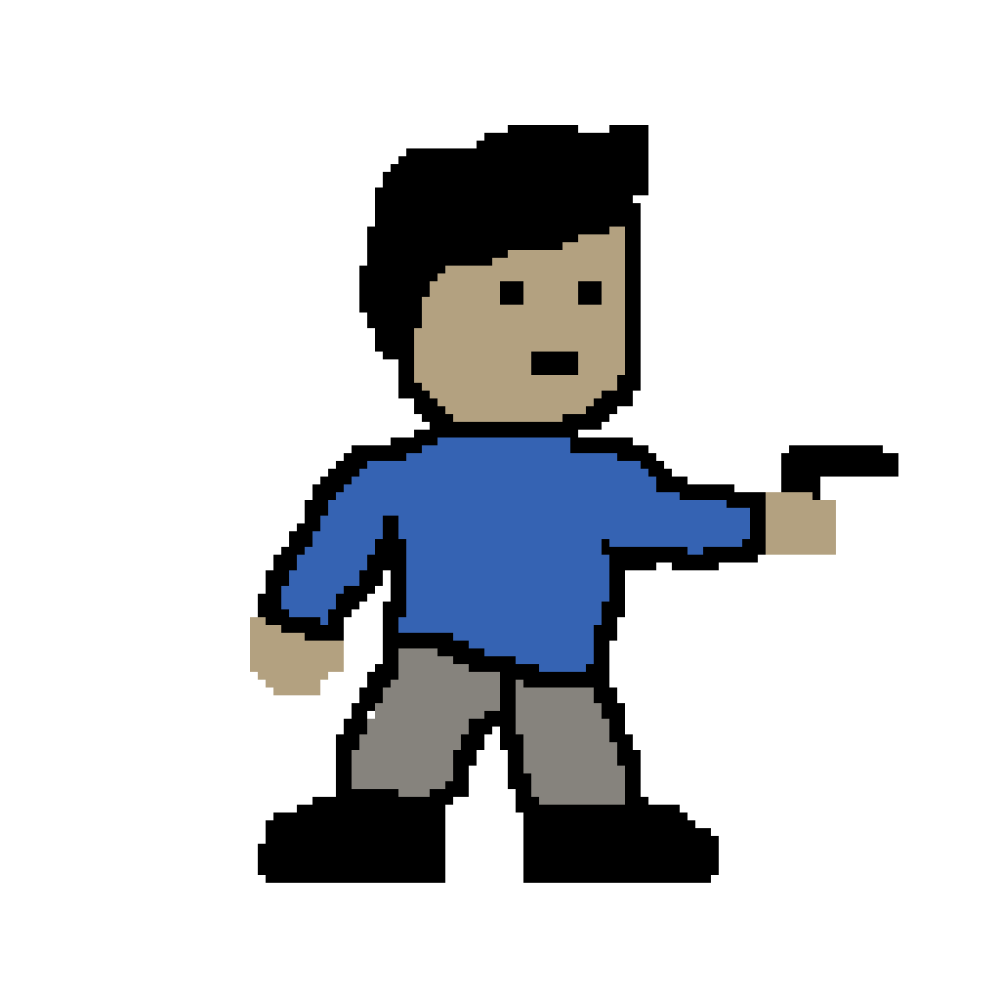
I plan on making an idle, jump, walk and dead flipbook for this character. After that’s done all I need to do is change the color scheme and style of the hair by tracing over the original to make all the other characters in my game. By tracing over the original I can save time.
Idle Animation
These are the sprites for the idle animation and I tested it in Photoshop. To test the flipbook I went on…
Windows > Timeline > then change the bottom drop down menu from create video animation to create frame animation.
In the time line all I needed to do was add first sprite on the first layer in the time line then make another layer and add the second sprite and then the third. To make the flipbook look more smooth looking I made sure to end the flipbook with the first sprite.
I like how this turned out but I might make each frame faster because it is a bit too slow for me.
Jump Animation
The next task I set for myself is to make the jump animation. For pixel games such as the game I am making I found that it is fine to only have one frame for the jump animation since 2d sprites don’t really move that much in the air. An example of this is Mario from Super Mario Bros.
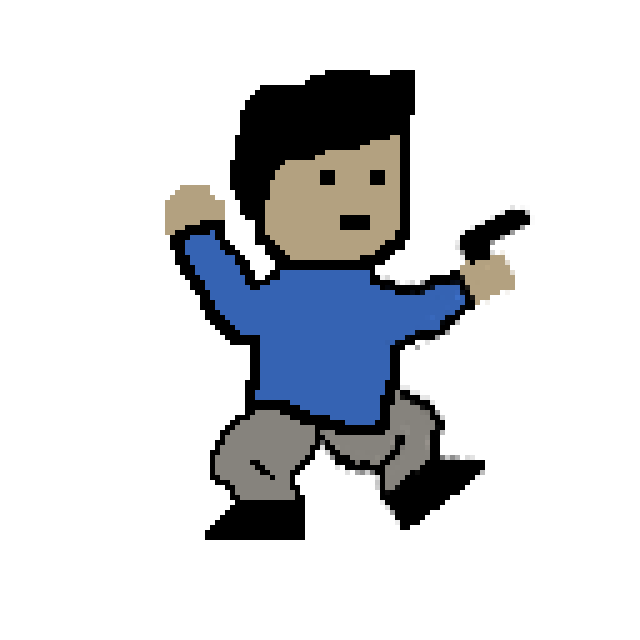
I have various issues with this draft. To make this I duplicated the layers from the first frame of the idle animation and made a separate grouped layer. To make this I deleted the legs to make new ones and I rotated and transformed the arms so that they are up in the air. But since I rotated some of the layers bits of it became more pixelated as you can see. This is a simple fix, all I did to fix this issue is to erase some pixels and colour in the details.

Death Animation
My next task was to make a death animation. This too only requires one frame. This was the draft I made for the death animation.
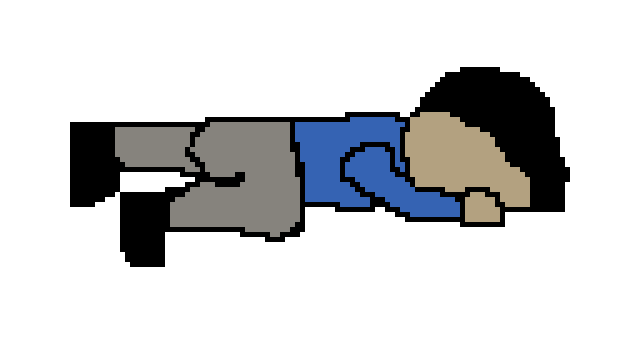
I like this because it saves time and I don’t have to make multiple frames. But I don’t feel satisfied with this animation and feel that I should make multiple frames. This bit of animation may change however when I test in Unreal Engine.
Running Animation
My final task was to make a running animation. This took me the longest to do since I am not really used to making animations. So for my first time I made a running animation just from the Top of my head by simply imagining how a 2D pixel character would run. Here are the sprites for my first running animation attempt.
To make this I simple to the Head, Body and Left Arm of the Idle animation and redrew the legs and right arm.
This is what the animation looks like in photoshop timeline.
As you can see from the video it just looks like my character is sliding across the floor. It doesn’t really have flow so I went ahead and scrapped this test and started again from scratch this time using this as a reference image:

I used this because It had the least frames and I don’t think 2D sprites should have a lot of frames anyway.
Here are the new sprites I made using the reference:
You can see some big differences from the first sprites I’ve made. The first obvious change is that there are more frames. But the biggest change is that there are more movements on all the limbs.
The only things I needed to re-draw were the legs as the other body parts were just duplicates and rotated.
This is the animation:
There is a much better flow with this animation the previous one and I will definitely be using this animation.
The next step is to make a Sprite Sheet of all my character animations. I can do this in photoshop by putting each frame from each animation in one PNG. I can then import this Sprite Sheet in to Unreal Engine where it will separate each sprite to make an individual sprite. I must make sure to evenly space them out and that each sprite are the same size.
Visual Flaws
Overall I’m proud of the animation and I plan on use the sprites for other characters in my game but I do have my own personal issue with the design of the character I made. Everyone in my class gave me feedback and almost all of them said the same thing which was that my design was bad however, I took that seriously and felt that my design felt a bit bland. I asked another member of my class who’s more specialized in this style of art and asked him for feedback. This person was Jack Fry and he said add shading. That’s when I realized that most of the games I found inspiration in had shading like what jack said.
So I improved my design and added different shades.
Before:
After:
I added darker colors to places where there would be shadows and I also used darker colors to show creases.
Creating Owain.
Owain is one of my Classmates who in the story gets sucked in to my game and I have to get him out. The classmates I decide to put into my game will not be moving that much, they’re only there for story purposes so they won’t have as many sprites as me and the enemy AIs, if anything they’ll only have an idle animation and a death animation.
Owain Character Design.
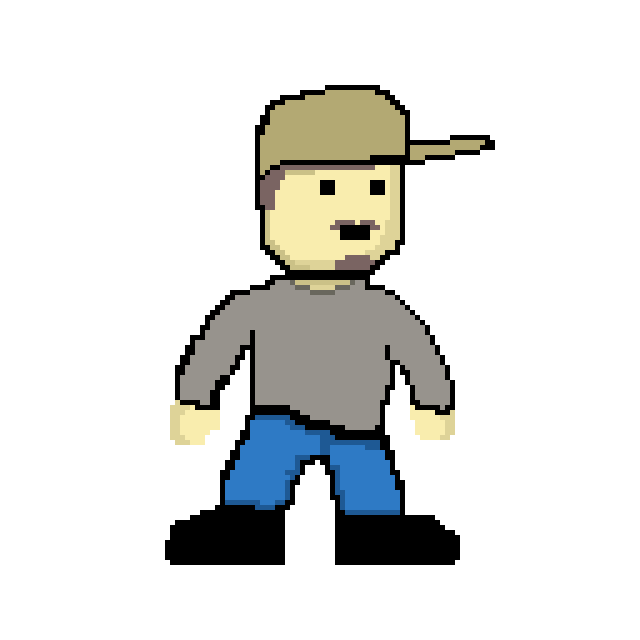
You can see that the character design is almost identical to mine except I changed some of the colours and I added a hat and facial hair. When I was making the character design I had Owain help me make this character as Owain knows himself best.
I started making the enemy sprites for my first level which is my island level. I wanted to make my enemy look like it would belong to the level but slightly exaggerate not just for comedic purposes but for added difficulty.
I couldn’t find any other animals that one would see on the beach aside from a crab so I decided to make crabs the enemy so now all I had to do was modify it so that it is a lot more difficult for the player to fight them.
Initially I thought about adding blades to the crabs but realized that it wouldn’t be very difficult since the player can just shoot them. So I decided to give the enemy some sort of gun. I was thinking of ways to make the crab more dangerous when I realized that since crabs are naturally armored I could turn them into tanks.

This was the concept art I made for the tank crab. It’s a simple design I attached guns on each claw so the crab can shoot left and right and instead of legs I gave it tracks like a tank I also attached wires to the crab to make it look like the tracks are attached to it’s nerves.
This is my final design for the tank crab.

I didn’t make a lot of changes. I made the claws higher since the main character is obviously taller than the crab I wanted the projectile to be a little higher so it is harder to dodge. I also gave it a metal bowl so it’s not just sitting on the tracks.
I decided to make a flying enemy. Since the crabs are already cybernetically enhanced I decided to give them rockets to fly.
I plan on having it so that when the player is below the crab it will start chucking bombs at the player much like Lakitu from mario.

Here are the crab enemy animations.
Character Redrawing.
I really like the design for the crab enemy. I really like the use of darker colours to draw the outline of the sprite which got me re-thinking the design for my main character and Owain. The main thing I disliked about the design was the black outline. Having a character with black outlines and an enemy without black outlines makes the game feel inconsistent. Also I felt that the use of shading could’ve been better as right now the design for Owain seems kinda plain looking.
Another thing is the design for Owain in general. I want my game to be comedic and I want to add in jokes that my class will understand. In the script I am making theres a Joke that the ‘Developer’ character makes about how Owain is easily recognisable as he wears a hat. I’ve been thinking of making it so that there are a bunch of other people wearing hats or having Owain wear a long top hat, I can also make Owain only wear a hat and a big black censor bar covering Owain.
This is the sprite sheet I made for the new character design.
![]()
You can see that in this new design I got rid of the face as with most 8 – bit style games you can’t really see the main character’s face. This allowed me to put more focus on shading. I made the arms and legs skinnier as not only does it look better and more realistic but it was also easier to animate because there are less pixels to work with. The last and most obvious change I’ve made was the character’s positioning. Here the character is looking more to the side and less at an angle.
Here are the animations for the new character design.
Also I asked my class which design they would like to see for Owain and they wanted to seethe design where Owain ONLY wore a hat with a censor bar.
The last character I needed to make was my friend Manny. Using the same exact process I used when I made myself and Owain, I was able to draw Manny’s character and create the idle and death animation for Manny.
Manny’s character design is unique as he is the only one sitting on a throne. This is because in my story Manny gets dragged into my Mayan Jungle level and for some reason started being worshipped as a God. For his character design I made sure to look up images of Mayan thrones and Mayan kings just to see what their crown’s look like.
After looking up Mayan Kings I found these images. There are three main similarities between these 4 pictures. Firstly, their crowns are made from brightly coloured feathers, secondly their symbol of power which is their spear decorated in spike/animal teeth and feathers and lastly, they all are covered head to toe with jewellery.
This is Manny’s character. The one on the left is his idle animation and the one on the right is his death animation (not to be taken seriously). As you can see I made Manny’s crown brightly coloured similarly to the images and I gave him a spear as well mainly inspired by the first image. Lastly, I needed to give him jewellery but to suit his real life persona I decieded to give gold chains instead.
































